- BY Kevin Barry BSc(Hons) MRICS
- POSTED IN Latest News
- WITH 0 COMMENTS
- PERMALINK
- STANDARD POST TYPE
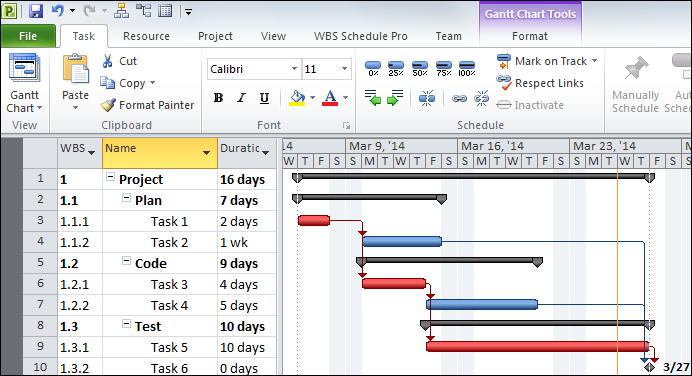
Understanding Construction Programming: Leveraging MS Project for Success, Especially Under NEC Contracts.
In the fast-paced world of construction, effective project planning and management are essential to delivering projects on time, within budget, and to the required quality standards.
At Quintin QS, we specialize in providing expert quantity surveying and cost management services to help clients navigate these challenges. One key aspect of this is construction programming—the process of creating a detailed schedule that outlines the sequence of activities, timelines, resources, and milestones for a project.
In this blog, we’ll explore what construction programming entails, how Microsoft Project (MS Project) can be a powerful tool for it, and why it’s particularly crucial when working with NEC Contracts. We’ll also highlight how our services at Quintin QS can support you in this area.
What is Construction Programming?
Construction programming, often referred to as project scheduling or planning, involves mapping out the entire lifecycle of a construction project. This includes:
- Identifying tasks and activities: Breaking down the project into manageable components, such as site preparation, foundation work, structural framing, and finishing.
- Sequencing activities: Determining the logical order of tasks, including dependencies (e.g., you can’t install roofing before the walls are up).
- Allocating resources: Assigning labor, materials, equipment, and subcontractors to each activity.
- Setting timelines and milestones: Establishing start and end dates, critical paths, and key checkpoints like completion of phases or inspections.
- Risk assessment and contingencies: Incorporating buffers for potential delays, such as weather impacts or supply chain issues.
A well-prepared programme serves as a roadmap for the project team, stakeholders, and contractors. It helps in monitoring progress, managing changes, and resolving disputes. Without a robust programme, projects can face overruns, cost escalations, and legal challenges—issues we’ve seen time and again in our work across Ireland.
At Quintin QS, our quantity surveying expertise ensures that programming isn’t just about time; it’s integrated with cost control, using MS Project for Construction Programming. Microsoft Project is one of the most widely used software tools for construction programming, offering a user-friendly interface for creating detailed schedules.
Here’s how it can be applied effectively: Key Features of MS Project in Construction
- Gantt Charts: Visualize the project timeline with bars representing tasks, their durations, and dependencies. This makes it easy to spot overlaps or bottlenecks.
- Resource Management: Track resource allocation, including labor hours, equipment usage, and material needs. MS Project can highlight over-allocations and suggest optimizations.
- Critical Path Method (CPM): Automatically calculate the longest sequence of dependent tasks to identify the critical path—the activities that directly impact the project deadline.
- Baseline and Tracking: Set a baseline programme at the start, then track actual progress against it. This allows for variance analysis and early intervention on delays.
- Reporting and Collaboration: Generate custom reports, share updates via cloud integration (e.g., with Microsoft Teams), and collaborate in real-time.
Step-by-Step Guide to Building a Programme in MS Project
- Project Setup: Start a new project file, input basic details like start date, working hours, and holidays.
- Task Entry: List all activities in the task pane, estimating durations based on historical data or expert input.
- Linking Tasks: Use linking relationships (e.g., Finish-to-Start for sequential tasks) to create dependencies. MS Project supports types like Start-to-Start or Finish-to-Finish for overlapping activities.
- Resource Assignment: Add resources from a pool and assign them to tasks, factoring in costs for budgeting.
- Review and Optimize: Run the critical path analysis, level resources to avoid overloads, and simulate “what-if” scenarios for risks.
- Baseline and Monitor: Save the baseline, then update progress regularly to generate earned value reports.
For clients and builders alike, MS Project enhances visibility and control. As we discussed in our previous blog post on the Benefits of Microsoft Project for Clients and Builders, it empowers clients with better oversight while helping builders streamline operations and reduce waste.
The Role of Construction Programming in NEC Contracts
NEC (New Engineering Contract) Contracts, particularly the NEC4 suite, are increasingly popular in the UK and Ireland for their collaborative, flexible approach to project delivery. Unlike traditional contracts, NEC emphasizes proactive management, early warnings, and mutual trust. Construction programming is central to this framework:
- The Accepted Programme: Under NEC, the project manager must accept a detailed programme submitted by the contractor. This programme becomes the benchmark for assessing progress, compensation events (e.g., delays due to client changes), and early completion bonuses.
- Compensation Events: If changes occur, the programme is used to quantify impacts on time and cost. A poorly maintained programme can lead to disputes—something NEC aims to minimize through regular updates (typically every month).
- Collaboration Requirements: NEC Clause 31 requires the programme to include float, time risk allowances, and health/safety provisions. MS Project excels here, as it can model these elements accurately.
- Risk Management: NEC promotes early identification of risks, and a dynamic programme in MS Project allows for scenario planning to mitigate them.
Working with NEC Contracts demands precision in programming to avoid adversarial outcomes. At Quintin QS, we advise on NEC4 best practices, drawing from our experience in cost management and procurement.
How Quintin QS Can Help. As a dedicated quantity surveying firm based in County Down, with the ability to serve projects across Ireland, Quintin QS offers tailored services to support your construction programming needs:
- Cost Estimates and Pre-Tender Support: We prepare accurate cost estimates tied to your programme, using footprint or elemental methods to inform early planning.
- Tendering and Procurement: Leverage our transparent tendering process, to secure competitive bids that fit your schedule.
- Valuations and Cost Reporting: During the project, we provide regular valuations and updates, ensuring your programme stays on track financially.
- Final Accounts and Dispute Resolution: We review total costs against the programme for fair settlements, especially under NEC’s compensation event mechanisms.
- QUANTUM ALL ISLAND Platform: Our unique digital tool allows instant access to live supplier pricing, helping you build realistic timelines and budgets into your MS Project files.
Whether you’re a client embarking on a new build or a contractor managing an NEC-governed project, our RICS-approved expertise ensures detail-oriented support. We’ve helped numerous projects avoid common pitfalls by combining programming with robust cost control.If you’re working with NEC Contracts or need assistance with MS Project-based programming, contact us today at info@quintinqs.com or 07989 535225.
Let’s think slow, act fast, and make your project a success—because detail matters.
